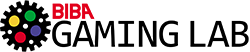WindGame
Platform
- OS: Windows (any new version)
- Java(TM) Platform SE binary
Target Group
- Power Industry
- Students
Number of Players
It is Single Player game.
Application Field
Windmill, Game development


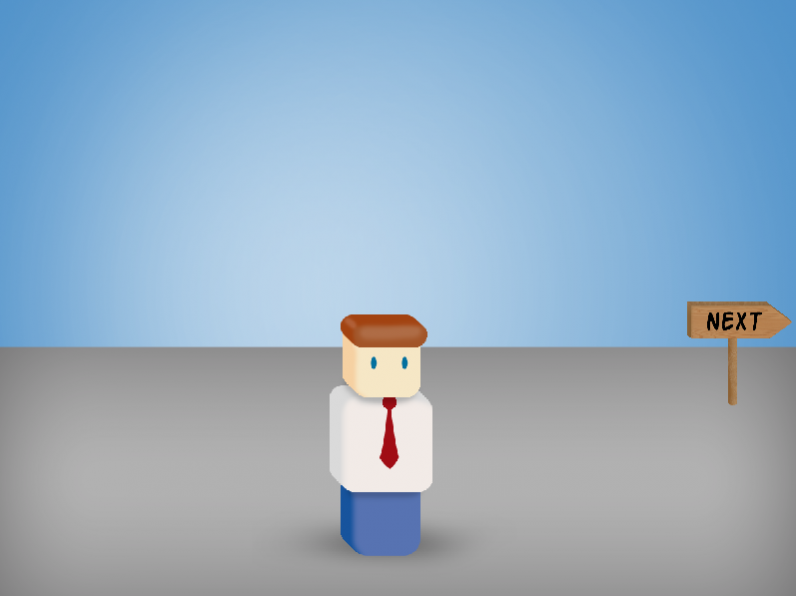

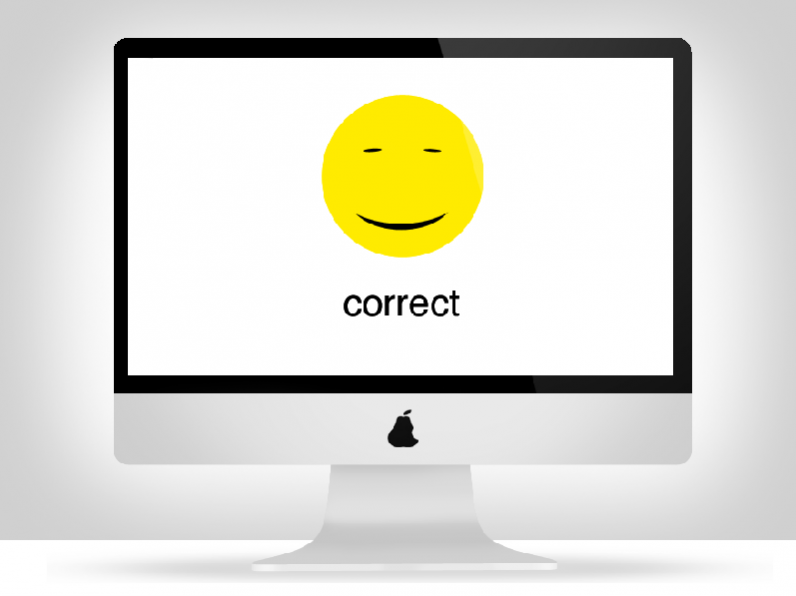
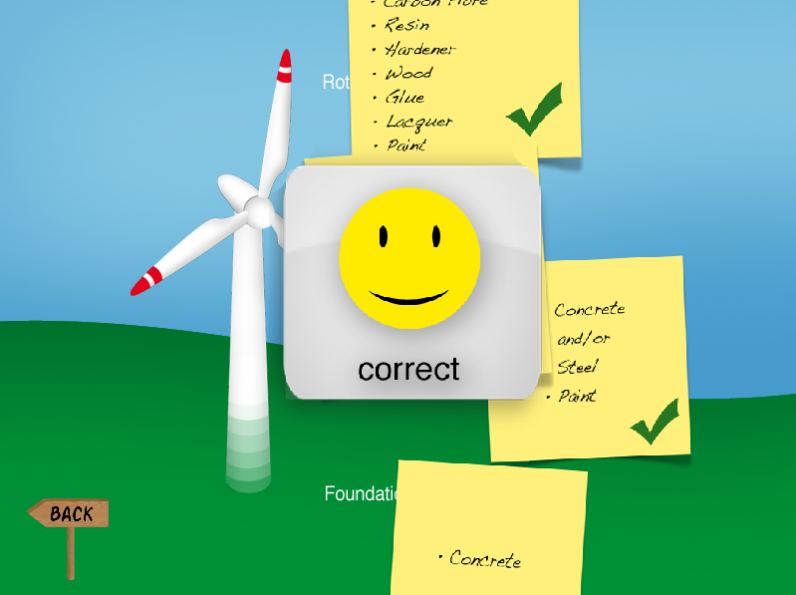
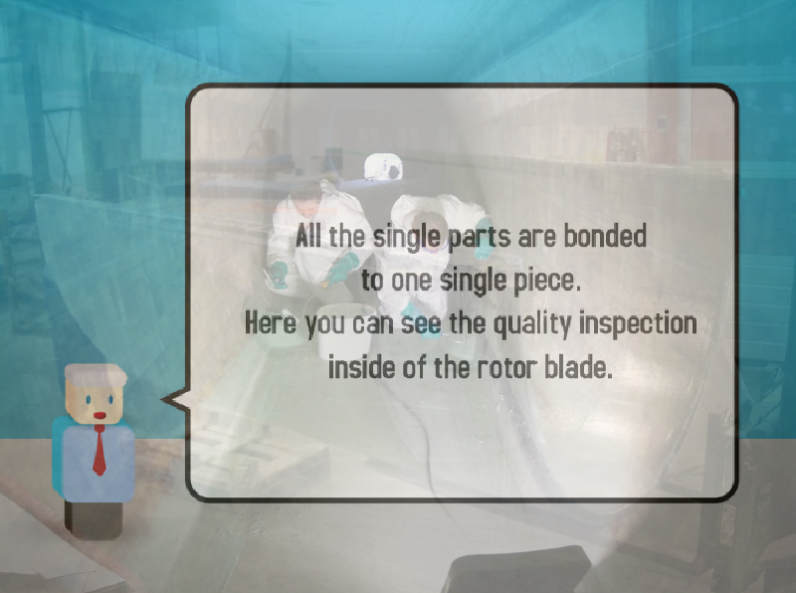

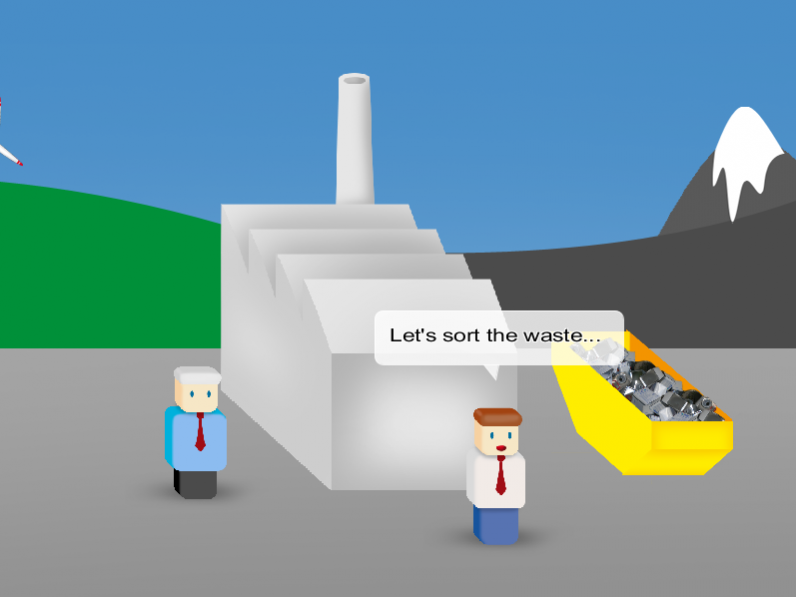



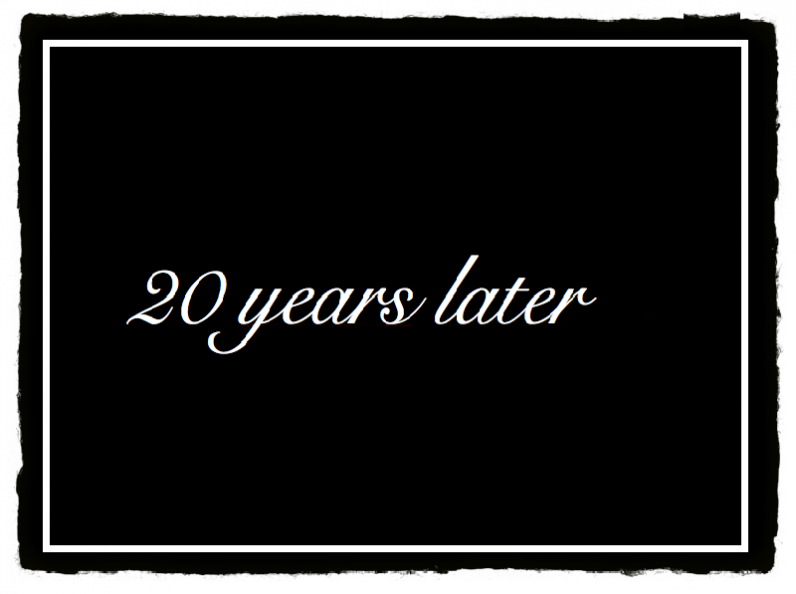
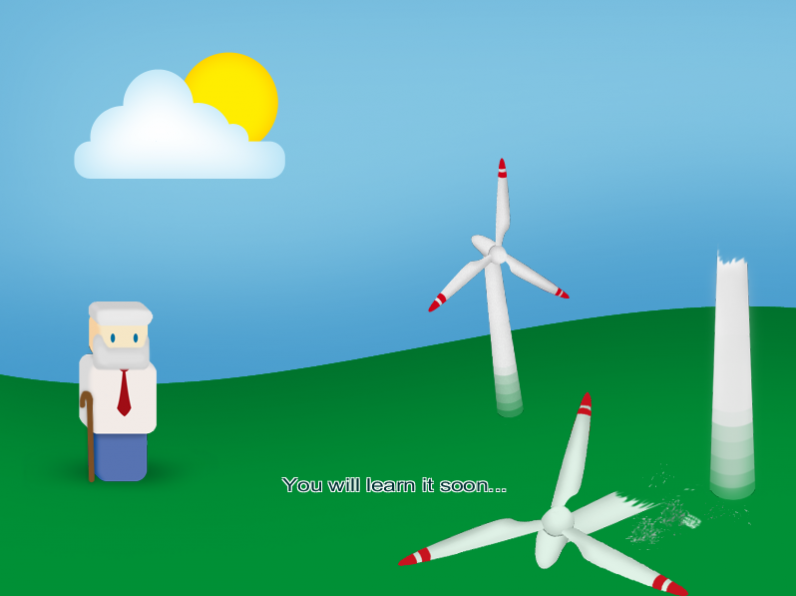
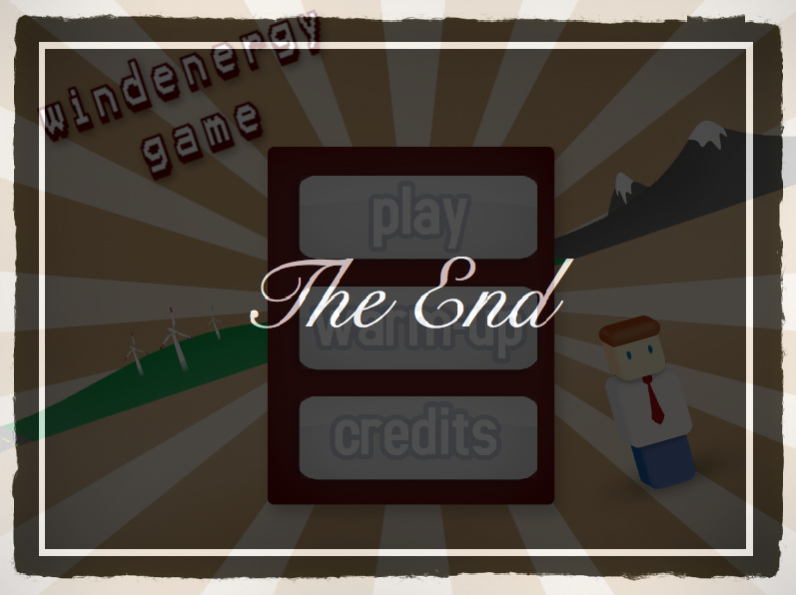
About This Game
The Windmill Game is a single-player game. It is developed using the open source e-Adventure editor tool. During game play, the player will discover different inbuilt information on PLM which he needs to apply to perform and to solve the task. These tasks can be solved by clicking on the right objective at the right time. This supports the knowledge acquisition process.The game lasts around 30 min, depending on the computer and game skills of the player.
How it works
First of all, start the game by running .jar file on your sytem and press ‘Play’ to start the game directly.
When the game starts, you will be in the office which will have computer and different photos on the wall. You can navigate through the different objects in the office (look up the photos regarding the details about wind energy etc). You can collect Ticket from the office. Also, on the computer you have to solve a questionnaire about the wind power and wind turbines. It will boost up your knowledge about wind industry. Upon Correct answer, the computer will display smiley and will print ‘Correct’ on the screen.
After exploring the office, you have to move out. When you will come out, you will see the wind turbines. You have to right click on them and then examine them. You will be given cards on which information about wind turbines will be displayed and you will arrange those informations accordingly to move further in the game.
Also, while moving from one place to other you can collect different objects related to garbage which you might think good to place that waste material in the waste bins.
When you will move further, you will meet Manager who will give you much more information about;
- Production Process for Rotor Blades
- Quality Inspection for Rotor Blades
- Painting Process
- Finished Rotor Blade
- Transport
Then you will get options to learn more about Rotor Blades and you will select your own choice which you want to explore.
After that you will move to the construction site and sort out different materials (put materials in waste bin, recyle them or either sale them). You will segregate them accordingly.
When finished, you will be directed to next scene which will show you the Crashed Wind Rotor Blades after 20 years and computer screen will tell that you will get this information later on and here your game will end. You can restart your game or either you can exit the game by pressing Esc button.